見積り募集とは

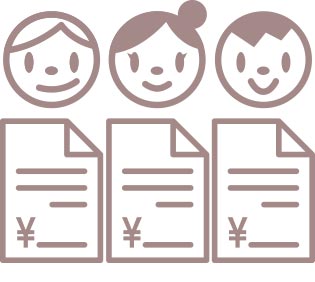
- 依頼したい内容や予算、納期を送信
- 複数のスペシャリストから見積りが届く
明日撮影ができるカメラマンを探す、特定分野に強い専門家を探す、などの場合にも便利です。
見積り募集はこんな時に便利! 見積り募集案件を登録 現在募集中の見積り募集案件を見る
ご利用方法
11. 見積り募集案件を登録する
依頼したい内容や予算、希望納期などを記入して「見積り募集案件」を作成します。この際、なるべく具体的な内容を記入することで、より案件に合ったスペシャリストからの応募があります。また、クライアント名(企業名)を公表すると、応募が集まりやすくなります。 スキロッツ事務局が案件内容を確認し、問題なければ案件に関わりのあるカテゴリに登録しているスペシャリストに通知されます。
※ピックアップオプションなどの有料オプションをお申し込みの場合、オプション料金のお支払いが完了するとスペシャリストへ通知されます。
見積り募集オプションについて
22. スペシャリストを招待する
スペシャリスト検索から気に入ったスペシャリストを見つけたら、プロフィールの[見積り募集に招待]ボタンをクリックして応募を依頼しましょう。※見積り募集への招待をしなくてもスペシャリストからの応募はございます。特定のスペシャリストに応募してもらいたい場合のみ招待機能を使用してください。
※スペシャリストによっては見積り募集への招待を受け付けておりません。(その場合、プロフィールに[見積り募集に招待]ボタンが表示されません。)
見積り募集への招待について
33. 応募を比較検討する
スペシャリストから応募があるとメールで通知されます。見積り応募画面より、応募スペシャリストの見積りや参考画像、プロフィールなどを確認して比較検討してください。応募スペシャリスト全体へはフォーラムから、個別のスペシャリストへはコンタクトボードから連絡できます。(それぞれ募集終了から30日間まで使用できます。)
依頼するスペシャリストが決定したら、[採用する]ボタンをクリックし、残りのスペシャリストには不採用通知を送信してください。
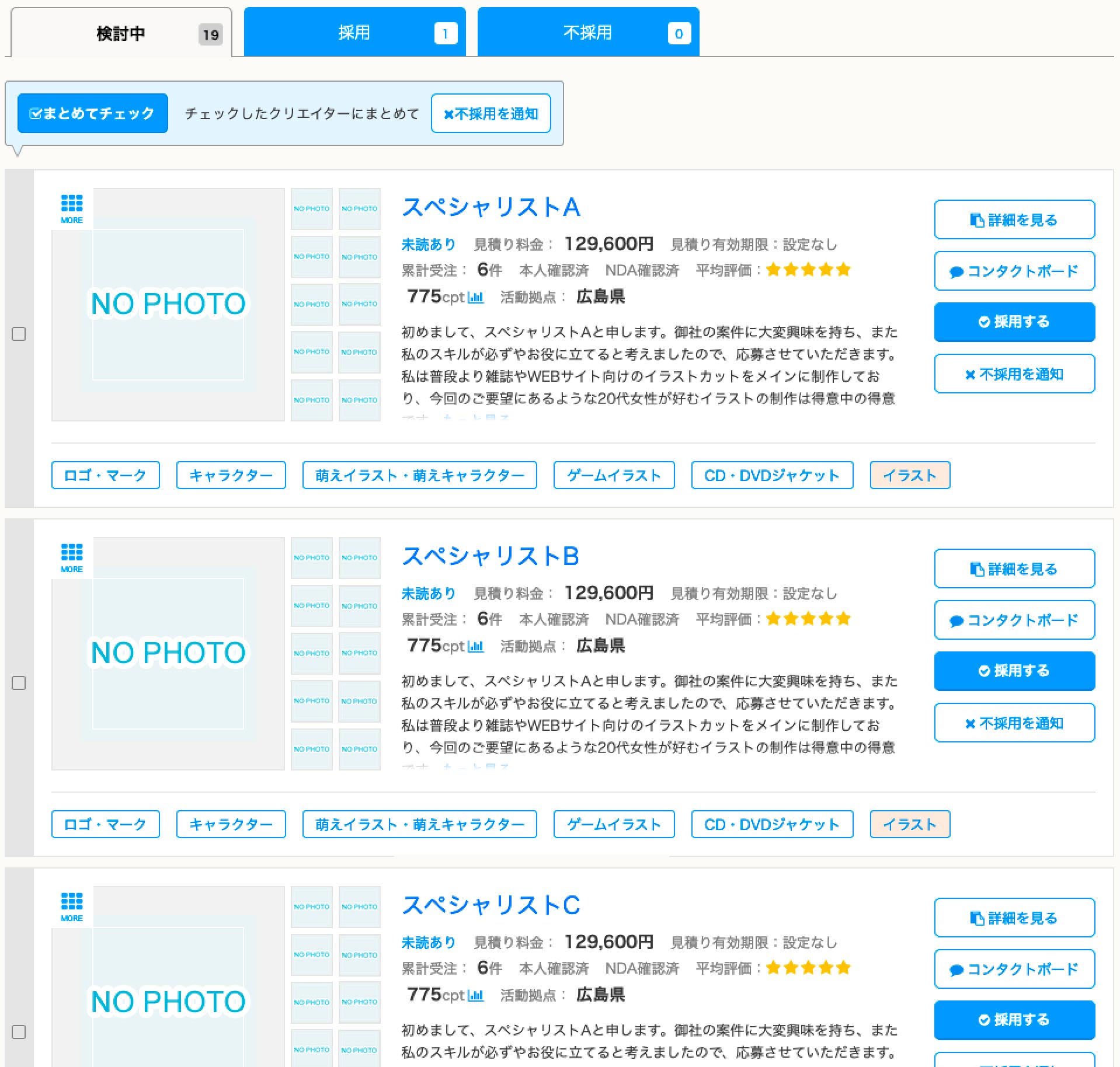
44. 打ち合わせをする
専用の打合せスペース「プロジェクトルーム」で時間や場所を気にせずにスペシャリストと連絡を取ることができます。料金や納期などの条件や、仕事内容について取り決めたら仮払いをして発注を確定してください。
発注が完了したら、スペシャリストに指示をして仕事の完了を待ちます。
55. 納品・評価
スペシャリストから納品を受けたら、問題がないかチェックして(検収)、案件を完了します。検収完了時にアンケートが表示されますので、スペシャリストの仕事ぶりを評価してください。
見積り募集はこんな時に便利!
どのスペシャリストに頼んだらよいかわからない時
見積り募集をすると、スペシャリストからの見積りに加え、あなたが依頼したい仕事内容の参考になる過去の実績が添付されます。そのため、どのスペシャリストに頼むとどのような仕事をしてもらえるかを想像しやすくなります。短納期の案件を依頼したい時
急にデザインやイラスト、写真撮影などを調達する必要ができた場合は、すぐに見積り募集をしましょう。希望納期を指定して見積りを募集すると、その納期内に作業ができるスペシャリストのみが応募します。その日の夜に見積り募集をしてスペシャリストを見つけ、次の日の朝にイラストを納品した例もあるんです。予算内で依頼できるスペシャリストを見つけたい時
限られた予算のプロジェクトでも、アウトプットのクオリティは落としたくない。Skillotsには第一線で活躍するトップ人材から、学生、主婦、海外で活躍する専門家まで、様々な人材が登録しているので、きっとそんなあなたの予算と目的に合ったスペシャリストが見つかります。特殊なスキルが必要な案件を依頼したい
Skillotsに登録しているスペシャリストは、それぞれ全く異なるスキルや経験を持っています。特殊なスキルが必要な案件や、特定のソフト、医療や法律などの専門知識をもつスペシャリストを見つけたい時にも便利です。よくある質問
-
見積り募集のキャンセルはできますか?
見積り募集はいつでも中止できます。キャンセル料金等は一切かかりません。<br>見積り募集を中止した場合、すでに応募しているスペシャリストには不採用通知を送信し、中止理由をお伝えください。
-
見積りを募集した後は何をしたらよいですか
見積り料金や提案内容、プロフィールを比較して依頼候補を検討してください。
依頼候補の「相談・依頼する」をクリックすると、プロジェクトルームが作成され、条件の交渉や開発の打ち合わせができます。
候補からもれた提案スペシャリストには、不採用メッセージを通知してください。 -
見積り募集の依頼内容を検索エンジンにひっかからないようにしたい
見積募集やコンペ案件の依頼内容を検索エンジンに表示されないようにしたい場合は、案件の登録時に非公開オプション(+5,500円)または機密保持オプション(+11,000円)を設定してください。
-
一度不採用にしたスペシャリストについてもう一度検討したい
不採用通知をしたスペシャリストでも、「不採用スペシャリスト」タブよりプロフィールにアクセスして相談・依頼することができます。
-
フォーラムとコンタクトボードの使い方を教えてください
案件内容に変更がある場合や、補足がある場合には、フォーラムにメッセージを投稿して全てのスペシャリストにお知らせください。
また、案件に興味を持ったスペシャリストよりフォーラムに質問がある場合がありますので、なるべく早く回答してください。
フォーラムへの投稿がされた場合、投稿者以外の次の方にメール通知されます。
・この案件のクライアント
・この案件に見積り応募をしたスペシャリスト
・この案件のフォーラムに過去に投稿した方
個別のスペシャリストに連絡を取りたい場合は、見積り応募詳細画面のページ下部にある「コンタクトボード」よりメッセージを送信してください。 -
適当なスペシャリストから見積りの応募がありません
求めるスキルや料金のスペシャリストから見積りが応募されない場合、条件を幅広くするなど、案件内容を変更して再度見積り募集案件を登録してください。
-
見積募集で案件内容を変更したい
募集内容は見積り応募画面一覧より変更できます。
-
複数のスペシャリストに相談してもいいですか?
はい、複数のスペシャリストに相談いただき、条件などについて話し合った後、依頼先スペシャリストを決定していただけます。
その際、見積を承認して正式発注した案件以外は料金はかかりません。 -
見積り募集時にラフ等のサンプルを提出してもらうことはできますか?
スペシャリストが了承すれば、見積り募集時にラフ画像やサンプル音源/映像/文章を提出してもらい、発注の判断の参考とすることができます。
ただし、正式発注前の作業は報酬が保証されないので、応募数が少なくなる可能性があります。