How to get Creator Points
 The more Creator Points (CPT, unit: cpt) you get, the more offers you will get!
The more Creator Points (CPT, unit: cpt) you get, the more offers you will get!
How it works?
Your CPT will be shown on your profile and clients will see it as an index of your reliability. Also, the more CPT you get, the higher your profile search rank will be.
Now, get more CPT for your bright future!
How can I get Creator Points?
*These activities and points may be changed without any notice.
| Activities | Points Added |
|---|---|
| Registered a first Category Profile | +100cpt |
| Registered a Category Profile | +10cpt |
| Got an Project offer from a Client | +5cpt |
| Sent a message or the Quotation within 24hrs from Project offer | +5cpt |
| Did not sent a message or the Quotation within 24hrs from Project offer | -5cpt |
| The Quotation accepted by the Client | +10cpt |
| Completed a Project | +30cpt |
| Got five stars on a Project | +10cpt |
| Got four stars on a Project | +5cpt |
| Got three stars on a Project | 0cpt |
| Got two stars on a Project | -5cpt |
| Got one stars on a Project | -10cpt |
| Got all five stars on each skill evaluation on a Project | +10cpt |
| Completed a Project of more than 100,000JPY | +30cpt |
| Added to Favorite List by a Client | +1cpt |
| Removed from Favorite List by a Client | -1cpt |
| Got weekly MVP | +50cpt |
| Got monthly MVP | +70cpt |
| Got yearly MVP | +100cpt |
| Submitted a Estimation to a Estimation Request | +3cpt |
| A Estimation was highly acclaimed on a Estimation Request | +5cpt |
| A Estimation was lowly acclaimed on a Estimation Request | -10cpt |
| Submitted an artwork to a Contest | +3cpt |
| Got five stars on a contest | +5cpt |
| Got four stars on a contest | +2cpt |
| Got three stars on a contest | +1cpt |
| Got two stars on a contest | -3cpt |
| Got one stars on a contest | -5cpt |
| A work got adopted on a contest | +3cpt |
| +20cpt | |
| -20cpt | |
| -20cpt | |
| invited_creator_create_new_category | +100cpt |
| my_friend_create_new_category | +100cpt |
| my_friend_finish_project | +500cpt |
| creator_invited_finish_project | +500cpt |
| my_friend_create_project | +500cpt |
| Skillots Support Team may add/deduct CPTs based on creator's activities or evaluations for the purpose of service quality maintenance | |
Checking CPT
How CPT shown on creator's profile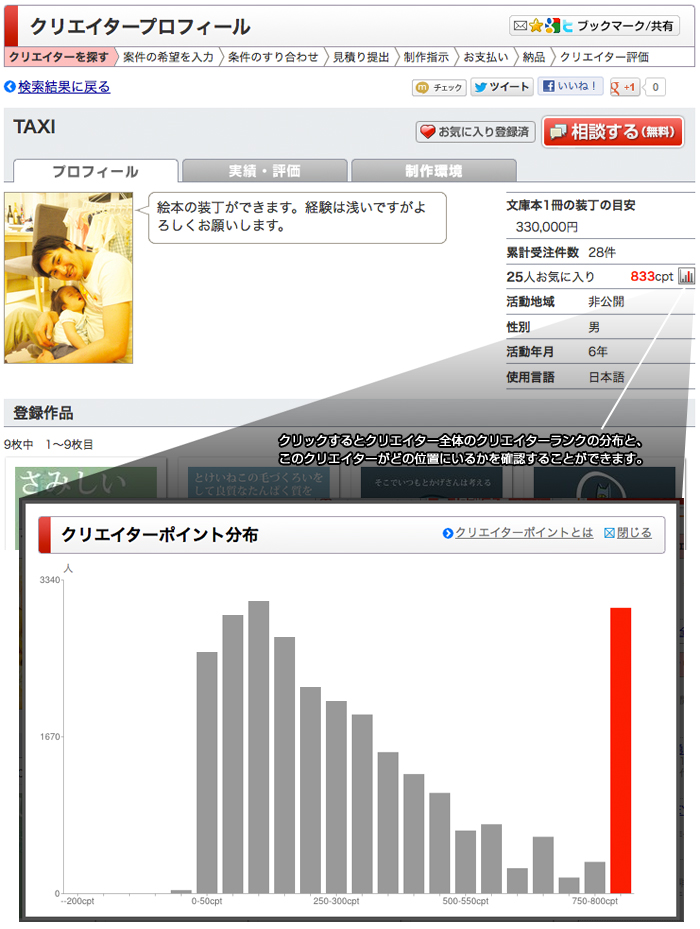
FAQ on Creator Points
-
CPTs don't be added in spite of applicable activity.
Please contact Skillots Support Team with following information.
-Activity (Please provide detailed information e.g. project ID)
-Date and time of the activity. -
I don't accept the CPT deduction!
Basically, we don't accept cancellation of CPT deduction other than following cases;
-In case the CPT added incorrectly.
-In case CPT deduction occurred by a client's undeserved evaluation.
Please contact Skillots Support Team for claims on CPT.